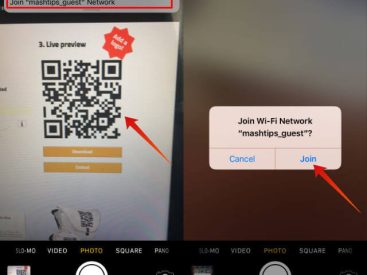Contents
Intro
So, you’re probably wondering, why are iPhone photos HEIC? Trust me, you’re not alone! Many folks who own an iPhone, like myself, have noticed that our pictures are saved in this format instead of the familiar JPEG. It’s kinda wild, right? In this article, we’ll dive deep into the differences between HEIC and JPEG, explore the reasons Apple decided to default to HEIC, discuss any compatibility issues you might face, and even talk about how to convert your files if needed. Let’s get the ball rolling!
HEIC vs. JPEG/JPG

First things first: what even is HEIC? It stands for High Efficiency Image Container, and it’s a part of the HEIF (High Efficiency Image Format) standard. Unlike the traditional JPEG, which has been around for ages, HEIC offers better image quality at a smaller file size. Sounds cool, right?
Compression Benefits
One of the biggest perks of HEIC is its compression capability. You can take a whole bunch of stunning photos without hogging all your storage space. Just imagine being able to fit way more pics on your phone without sacrificing that crisp quality—game changer!
Image Quality Differences
You might be questioning whether HEIC is actually better than JPEG. Well, from my personal experience, I can tell you that HEIC often yields sharper images with less detail loss when you zoom in. So, in a nutshell, if you’re all about that beautiful photo quality, HEIC might just be your new best friend.
Reasons for HEIC Usage

Now, let’s chat about why Apple decided to roll with HEIC for their devices.
Default Settings of Apple Devices
If you’ve got an iPhone, the default photo format is HEIC. Apple made this decision to help maximize the efficiency of their devices. If you’re like me and take tons of pictures, this means you can store more images without worrying about running out of space too quickly.
Storage Efficiency
One of the best things about HEIC is its ability to save storage space. Instead of filling your phone with hefty JPEG files, you can have high-quality HEIC photos that take up a fraction of the space. This can be particularly useful for those of us who hoard images from selfies to sunsets!
Benefits for Users with Large Photo Collections
Let’s say you’re a real shutterbug or a parent capturing every milestone. I bet you’ve experienced that anxiety when your storage bar is nearing the red zone. HEIC lets you keep snapping away without feeling the pressure—because more space means more memories!
Viewing and Compatibility Issues

Despite its benefits, not everything about HEIC is sunshine and rainbows. There are some compatibility issues that pop up now and then.
Compatibility Challenges with HEIC Files
Here’s the scoop: not all software and platforms support HEIC images. Some people may struggle to open these files on their computers or share them via certain apps. It’s a real bummer when your family friend with an Android can’t view that cute pic you shared!
User Frustrations When Sharing Photos
I can’t tell you how many times I’ve been met with puzzled looks when I send photos from my iPhone. People ask, “Why are these photos HEIC?” It can lead to a frustrating back-and-forth, especially if they need to convert them to view.
Examples of Platforms That Struggle with HEIC
Apps like WhatsApp and some older versions of file-sharing software may have a hard time with HEIC. It’s just one of those quirks that can catch you off guard. Even some email platforms might hiccup when downloading photos in this format!
Conversion Options
Alright, so we’ve covered the hurdles. But don’t worry, there are options to convert your HEIC photos if you need to.
Methods for Converting HEIC to JPEG
There are two popular ways to tackle converting HEIC files to JPEG.
1. Device Settings to Change Export Format: You can adjust settings on your iPhone to automatically save photos as JPEG instead of HEIC. Just go to Settings > Camera > Formats and choose the option that works best for you.
2. Online Conversion Tools: If you have a bunch of HEIC files, various online tools allow you to convert them easily. It’s super handy for those who need to share photos often.
Pros and Cons of Converting HEIC Photos
Converting HEIC to JPEG is convenient, but it’s good to be aware of the trade-offs. While you gain compatibility, you may lose some of that sweet image quality and extra compression HEIC provides. So, always weigh your options!
Discussion and User Experiences
The HEIC format is definitely a talking point among users — and for good reason!
Common Concerns Among Users
Many users are curious about whether they should even be using HEIC. Some folks love the space it saves, while others love the compatibility of JPEG. I’ve seen discussions where users share tips and tricks on how to handle HEIC files, which is super helpful!
Community Discussions About HEIC Format
Communities like Apple Discussions shed light on the mixed feelings about HEIC. From tech-savvy users to everyday smartphone photographers, everyone has a piece of the HEIC puzzle to share.
Rants and Insights from Users on Social Platforms
Platforms like Reddit are filled with rants from users unhappy about their iPhones saving photos in HEIC. While it has its perks, the compatibility issues can be quite the hassle. The collective frustration can lead to some entertaining yet relatable discussions!
Conclusion
In summary, understanding why iPhone photos are HEIC helps you navigate through the photography landscape on your device. I totally encourage you to join the conversation! Feel free to leave comments, share your thoughts, or check out more content on our website at Iphone7price.org. Happy snapping!