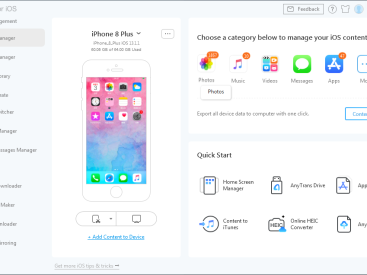Contents
Intro
Ever wondered what is the Apple Passbook? Well, you’re in the right place! This digital wallet app is all about making our lives easier by storing important items like payment cards, tickets, and more in one spot. Picture this: instead of rummaging through your bag for that boarding pass or ticket, you can simply pull it up on your iPhone or Apple Watch. In this article, I’ll dig into the key features of the Apple Passbook, its history, and how it fits into the high-tech world of Apple products.
Key Features

Apple Wallet, originally known as Passbook, is packed with useful features.
– Storage of Payment Cards: You can store multiple credit and debit cards. Plus, it works seamlessly with Apple Pay for those quick, contactless transactions.
– Loyalty Cards Management: Why carry around a bunch of loyalty cards? With Apple Wallet, your loyalty cards are neatly organized and ready to use whenever you shop.
– Ticket and Boarding Pass Accessibility: Not only can you store your movie tickets or concert passes, but when it comes to travel, forget about paper boarding passes. Just scan your ticket right from your phone!
– Integration with Apple Pay: This is where things get super handy. Pair the app with *Apple Pay* and enjoy a secure, quick way to pay at over a million locations.
With all these features, it’s easy to see why so many people choose to use Apple Wallet for their mobile payments.
History and Development

Let’s talk about the journey of this app. Initially launched as Passbook in 2012, it served its purpose well but later evolved. In 2015, Apple rebranded it to Apple Wallet, and boy, did it grow!
– Major updates included enhanced design and user interface that made it even more intuitive.
– Over the years, Apple integrated new features like support for event ticketing and even digital IDs in certain regions!
– This transition reflects Apple’s commitment to keeping pace with digital wallet trends and enhancing user experience.
Compatibility

You might be asking, “Will this work on my device?” Good news! Apple Wallet is compatible with iPhones and Apple Watches, so you can access your passes and cards on multiple devices.
– Just keep your iOS updated to ensure you have the latest features and security measures.
– This compatibility means you get a smooth experience whether you’re on an iPhone or wearing an Apple Watch, making it super convenient to access your important information easily.
Third-Party Applications
Did you know that third-party apps can enhance your Apple Wallet experience? One example is the Passbook Wallet – Pass Creator app. This handy little tool allows you to create and customize your own passes. Imagine being able to design your passes exactly how you want them!
– These third-party integrations not only make your life easier but also add a creative touch to what you can store in your wallet.
– By utilizing these applications, users can enjoy a more personalized experience that matches their lifestyle.
User Experience
Let’s be real—nobody likes a clunky app. With Apple Wallet, I’ve found that the user experience is top-notch. It’s intuitive and makes accessing information super easy.
– When you’ve got your tickets, cards, and passes all in one place, it’s a game-changer.
– Plus, having everything digital means less clutter in your life. I love that I can pay for my coffee with just a tap of my phone!
In this fast-paced world, who has time to hunt for cards? With Apple Wallet, efficiency meets convenience. It’s one of those features from Apple that really shines.
Conclusion
So, now you know what the Apple Passbook is all about! I’d love to hear what you think. Feel free to leave a comment or share this article with your friends. For more engaging content on Apple products, check out iphone7price.org!