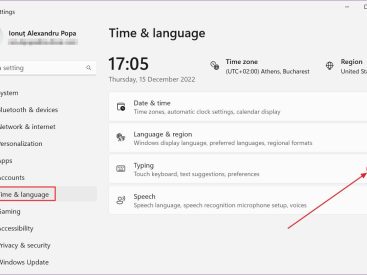Contents
Introduction
When talking about Apple products, one feature that stands out is AirPlay. But, what can AirPlay do? This technology lets me stream content wirelessly from my iPhone, iPad, or Mac to compatible devices like smart TVs and speakers. Imagine watching your favorite movies or listening to music effortlessly across different screens. That’s where AirPlay shines! In this article, we’ll dive into the features of AirPlay, how it works, and much more. So, let’s explore together!
Features of AirPlay

Wireless Streaming
One of the coolest things about AirPlay is its wireless streaming capability. With AirPlay, I can *share a variety of content* — think *audio*, *video*, and even *photos* — straight from my Apple devices. Whether I’m jamming out to my latest playlist or showcasing vacation snaps on a big screen, it just works seamlessly.
Device Compatibility
Now, let’s talk about device compatibility. AirPlay isn’t just limited to iPhones and iPads. It’s compatible with a whole range of Apple devices like the Apple TV, HomePod, and even certain smart TVs. This makes connecting and sharing content super easy! All I need is my Apple device and a compatible receiver to start blasting that sweet sound or displaying stunning visuals.
User Control
Speaking of user experience, let me share how much I appreciate the user control aspect of AirPlay. With just a few taps on my iPhone or iPad, I can control the playback and volume of whatever content I’m streaming. Imagine hosting a movie night with friends and being able to pause the film or adjust the volume without getting up from the couch! It truly enhances the user experience.
How AirPlay Works

Peer-to-Peer Streaming Technology
Have you ever been in a situation where your Wi-Fi connection acts up? No worries! AirPlay has this amazing peer-to-peer streaming technology. This means I can connect my devices directly without needing the same Wi-Fi network. It’s a game-changer when I’m out and about and want to share something instantly.
Requirements for Usage
But hold up! For AirPlay to work smoothly, there are just a few requirements for usage. First, both the sending and receiving devices need to be compatible. That’s something to keep in mind. As long as I have an updated Apple device and a compatible receiver, I’m golden!
Use Cases for AirPlay

Screen Mirroring
I find that one of the most popular use cases for AirPlay is screen mirroring. This versatile feature lets me share my entire device screen with a compatible TV or projector. Whether I’m preparing for a presentation or just want to show off my latest vacation photos, it’s all possible with AirPlay. Plus, it makes sharing moments with friends or family more fun!
Audio Streaming
Let’s not forget about audio streaming. I often use AirPlay to share my favorite playlists from Apple Music or Spotify straight to my HomePod or AirPlay-enabled speakers. The sound quality is always top-notch, providing an incredible listening experience. And if I want to switch it up, I can control the music from my device, making it super convenient!
Conclusion
To wrap it up, AirPlay is more than just a feature; it’s a bridge that connects all my favorite Apple devices for seamless streaming and sharing. If you’ve enjoyed this article and want to dive deeper into Apple products, feel free to leave a comment, share, or check out more content at Iphone7price.org. Let’s keep the conversation going!