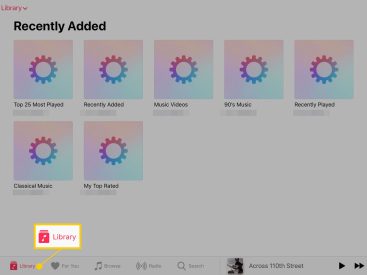Contents
Intro
Have you ever been in a situation where you needed to unlock your iPhone quickly, but fumbling with your passcode felt like a hassle? Well, thankfully, there’s a super handy feature that allows you to unlock your iPhone with Apple Watch. In this article, we’re diving into how this works and exploring the general support available for your Apple Watch. Seriously, it’s a game changer for all Apple enthusiasts!
I. Introduction to watchOS
Before we get into the unlocking magic, let’s talk about watchOS. This operating system is designed specifically for our beloved Apple Watch. It brings together all of its cool features and functionalities. From fitness tracking to notifications, watchOS does it all, keeping everything on your wrist so you can stay connected without your phone being in hand.
Using watchOS means you’ve got access to all the apps and functions your Apple Watch offers. Imagine navigating quickly through your reminders, messages, and social media notifications—all without having to pull out your iPhone every time. It’s helpful to have this seamless connection, especially when you’re out and about.
II. General Support for Apple Watch

Now, let’s chat about support. Apple knows that users may have questions and encounter issues with their devices—like, who doesn’t? The support available for the Apple Watch is pretty comprehensive. From troubleshooting common problems to accessing user guides, everything you need is at your fingertips.
If you ever find yourself asking, “Why is my Apple Watch not syncing?” or “How do I reset my settings?” don’t worry! You can easily find answers on Apple’s official support page. They have articles that cover everything from setting up your watch to understanding its features and capabilities. So you’re not alone!
III. Locking and Unlocking the Apple Watch

A. Security Features of the Apple Watch
Security is key, right? This is why your Apple Watch includes several nifty security features. Locking your watch when you’re not wearing it is crucial. Not only does it protect your data, but it also keeps unwanted eyes away from your notifications and private information. One remarkable feature is wrist detection. When enabled, your Apple Watch detects when you take it off and automatically locks itself. It’s convenient and ensures your information stays safe!
B. Steps to Lock the Apple Watch
Locking your Apple Watch is as simple as putting it on your wrist. However, if you want to manually lock it, follow these steps:
1. Swipe up on the watch face to access the Control Center.
2. Tap the lock icon, and voila! Your watch is locked.
C. Steps to Unlock the Apple Watch
Now, here’s where things get exciting! Unlocking your iPhone with your Apple Watch is a breeze. To enable this feature, ensure that both devices are paired and your iPhone has Face ID or Touch ID set up. Here’s how you do it:
1. On your iPhone, go to Settings > Face ID & Passcode or Touch ID & Passcode.
2. Scroll down to “Unlock with Apple Watch” and toggle it on.
3. Now, whenever you wear your Apple Watch, all you need to do is look at your iPhone. If your Apple Watch detects it’s on your wrist and you trigger a Face ID or Touch ID scan, it’ll automatically unlock without entering a passcode.
Pretty revolutionary, right? You just got an upgrade to your unlocking process, and it’s so much smoother!
D. Troubleshooting Common Unlocking Issues
Even the best tech can give us a bit of trouble now and then. If your Apple Watch isn’t unlocking your iPhone, here are a couple of fixes to try:
– Make sure that your Bluetooth is on for both devices.
– Check that your Apple Watch is updated with the latest watchOS version.
– Ensure that the wrist detection feature is enabled.
If all else fails, a simple restart of both devices can work wonders.
Conclusion
Unlocking your iPhone with your Apple Watch isn’t just a nifty trick—it’s a blend of convenience and cutting-edge tech! I hope you found this breakdown helpful and easy to follow. Feel free to leave your thoughts or share your experiences below. Check out more amazing content at Iphone7price.org!