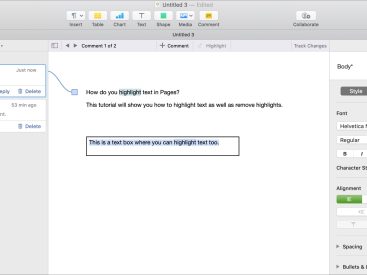Contents
Intro
So, you’re probably wondering, does iPad have SD slot? It’s a common question among new iPad users, and honestly, many of us wish for some extra storage flexibility. Unfortunately, Apple has not included an SD slot in their iPads – a detail that has left quite a few of us scrambling for options. In this article, I’m diving into the reasons behind this design choice, what it means for you, and the alternatives available for boosting your iPad’s storage.
iPads and SD Card Slots

Let’s cut to the chase: iPads do not come with built-in SD card slots. Yep, you heard that right. This design decision has left many users a bit frustrated. Why? Because not being able to pop in an SD card for instant extra storage can feel pretty limiting.
If you’re like me, you’ve probably found yourself questioning how this affects your iPad experience. Given the way we use our devices—often filled with apps, photos, and videos—having to manage storage can be a real hassle. Instead of just inserting an SD card, you’re stuck with the storage capacity that comes with your device.
In my experience, this limitation has made me rethink how I store and manage my files. While this design keeps things sleek, it ultimately leaves many of us seeking alternatives. That leads me to the next important section.
Alternative Storage Solutions

When it comes to expanding iPad storage, you’re actually not out of luck. Even without a general SD card slot, there are still some pretty solid options to consider.
Cloud Storage
Let’s kick things off with cloud storage. This option has become a lifesaver for many Apple users, including myself. With services like iCloud, Google Drive, and Dropbox, you can safely store files online. I personally love using iCloud because it seamlessly integrates with my other Apple devices. It’s flexible, easy to use, and, most importantly, it doesn’t take up any space on your iPad.
Using cloud storage allows you to access your files from anywhere as long as you’re connected to the internet. It’s a simple solution that can help manage your growing library of photos and documents.
External Storage Devices
Now, if cloud storage isn’t your cup of tea, external storage devices can save the day! Whether it’s a USB flash drive or an external SSD, many users have reported success with these alternatives. Devices that support USB-C connections have become especially trendy lately. They allow for quick data transfer and expansion of storage without the internal limitations of your iPad.
For example, I recently tried connecting a small external SSD to my iPad with a USB-C adapter. The process was super straightforward, and I could directly access files within my preferred apps. It’s definitely a solid workaround for those of us who feel like we’re constantly juggling storage issues.
User Experiences and Discussions

Your feelings on the lack of an SD slot are not alone! Many users have shared their thoughts in Apple discussion forums, letting their frustrations and experiences be known. There’s a real sense of community around this issue, with countless conversations about how best to deal with storage limits.
In chatting with friends and reading user experiences, a common theme has emerged: a lot of us would prefer a more flexible storage solution. Many users have discussed ways they’ve adapted to this limitation, like regularly offloading files to cloud storage or investing in external drives.
Some folks suggest keeping your iPad’s storage organized to avoid hitting that dreaded maximum. For me, it’s also a constant game of figuring out what to back up and what to delete. Honestly, a little more flexibility would make life a lot easier!
Conclusion
In the end, while the question of does iPad have SD slot leads to a straightforward answer of no, it opens up a conversation about how we can creatively address storage limitations. Feel free to drop a comment below or share your experiences! And for more tips on Apple products, check out iPhone7price.org.