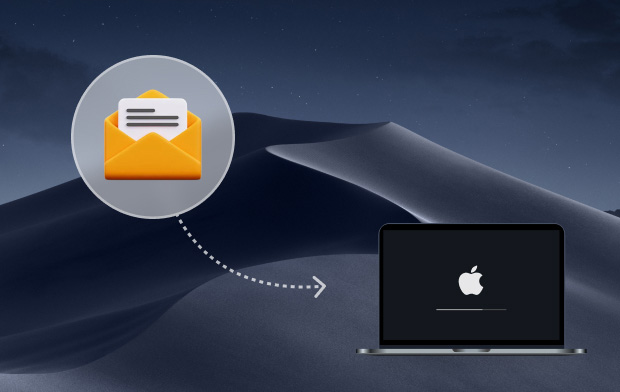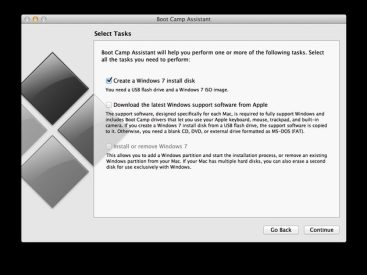Contents
Intro
So, you’re asking, do I need a Mac to access Mail Drop? Great question! You may have heard about Mail Drop, Apple’s awesome feature that lets you send huge files via email without worrying about size limits. But do you really need to be team Mac to make it work? Let’s dive into how Mail Drop operates and whether you need a Mac, an iPhone, or maybe even an iPad to use it. Spoiler: it’s not as strict as you might think!
I. Introduction to Mail Drop
Definition of Mail Drop
Mail Drop is that nifty iCloud feature that allows you to send files up to 5 GB through email. It’s like having a magic backpack for those big documents, photos, or videos you want to share without cluttering inboxes. Sounds cool, right?
Importance of Mail Drop for Large File Sharing
Imagine needing to send a high-res video to a friend or colleague. You could try to squish it into a size that email services consider acceptable. Or you could simply use Mail Drop and share your files without stress. It’s a life-saver!
II. Overview of Mail Drop Functionality

A. File Size Limit (Up to 5 GB)
One of the standout features of Mail Drop is its ability to handle massive files—up to 5 GB! That’s more than enough for most of us, whether you’re sending project presentations or a compilation of vacation photos.
B. How Mail Drop Works (Uploading to iCloud)
So, how does this magic work? When you use Mail Drop, any large file you attach is uploaded to iCloud. Then, the recipient gets a link to download that file. Simple as that!
C. Process of Sending Files Through Mail Drop
1. Creating a Link for the Recipient: When you attach a file over the size limit, Mail Drop takes over and creates a link.
2. Downloading Files via the Link: Your friend receives an email with a link, clicks it, and boom—they can download your file straight from iCloud!
III. Compatibility and Accessibility

A. Devices Supported by Mail Drop
You might wonder if Mail Drop is exclusive to Macs. Not quite! It works seamlessly across various Apple devices.
1. macOS: Yes, Mac users can easily utilize this feature.
2. iOS: iPhones and iPads also support Mail Drop, allowing you to share large files on the go.
B. Accessing Mail Drop Through Apple Mail and iCloud.com
Accessing Mail Drop is straightforward. If you use Apple Mail on your Mac or iPhone, you’re ready to go! Just attach those big files, and Mail Drop will do its thing. You can also access Mail Drop through iCloud.com. So whether you’re on a computer or mobile, you can send large files without a hitch!
IV. Key Features of Mail Drop

A. Expiration of File Links (Typically 30 Days)
Let’s not forget that the links generated by Mail Drop don’t last forever. Typically, they expire after 30 days. Make sure your recipient grabs those files before they disappear!
B. Integration with Apple Services and Applications
Mail Drop isn’t just a standalone feature. It syncs perfectly with other Apple services, making sharing files as easy as pie. Got an iCloud account? You’re all set!
C. Benefits of Using Mail Drop for Email Communication
Using Mail Drop speeds up the process of sharing large files instead of messy email attachments. Plus, it optimizes your email experience by keeping your inbox tidy. You’ll love it when you realize just how convenient it can be!
V. Additional Information on Apple Mail
A. Features and Settings in Apple Mail
When it comes to Apple Mail, there’s so much to love. From managing multiple accounts to organizing your email, you have control over your entire inbox.
B. Managing Email Accounts and Organizing Mail
You can easily add or remove email accounts, categorize emails, and set up smart mailboxes. Organizing your digital life doesn’t get much easier than this!
C. Enhancing Email Experience with Mail Drop
With Mail Drop, you get the best of both worlds. You can send significant files and utilize Apple Mail’s sophisticated features simultaneously. Trust me, it’ll change the way you communicate for the better!
Conclusion
Are you ready to take your file sharing to the next level? Mail Drop is a game-changer that lets you easily send large files without needing to be an exclusive Mac user. If you have an iPhone or iPad, you’re all good! At Iphone7price.org, we’re here to share even more tips and insights, so drop your comments, share your thoughts, or check out more info about Apple products. Let’s keep the conversation going!