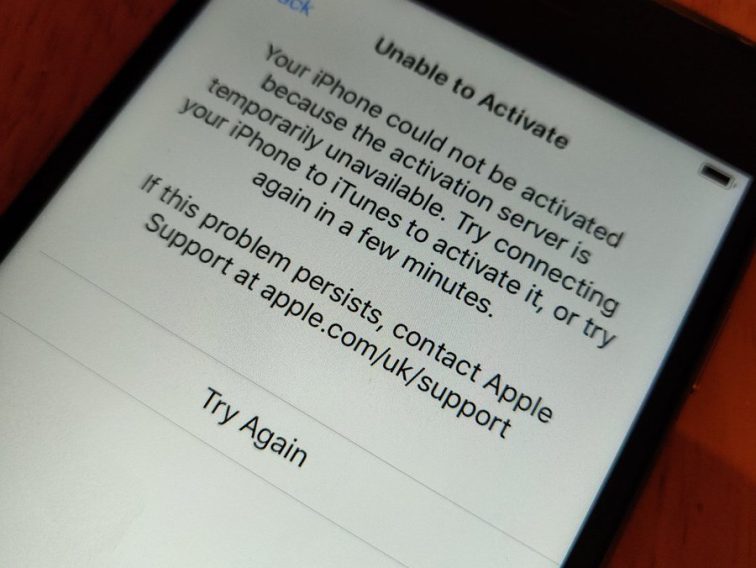Contents
Intro
So, you’re probably asking yourself, are the Apple servers down right now? It happens sometimes, and it can be super frustrating, especially if you’re trying to access something vital like iCloud or the App Store. In this article, I’m diving into how we can check the status of Apple services, how to stay updated about any outages, and what tools are out there to help us. Let’s break it down!
Apple System Status Page
Apple’s official system status page is the first place I go when I’m having issues. It’s super straightforward and gives real-time updates about various Apple services. You’ll find a neat little breakdown of if services like iCloud, Apple Music, and the App Store are operating normally or if there are any hiccups.
By checking this page, you can see things like:
– iCloud: Often, this service is key for data backup. If it’s down, that’s a major red flag.
– Apple Music: Nothing worse than being in the mood to vibe and finding out the service is down.
– App Store: Can’t download apps? Let’s see if there’s a reason behind that!
The status is marked in green if everything is fine, and red if there’s an issue. This way, if anything’s goofy, you’ll know you’re not alone!
DownDetector for Apple Support
Another gem I’ve found is DownDetector. This site lets you see if other folks are having problems with Apple services, and it tracks reported outages. If you ever feel like you’re the only one struggling, this tool shows you’re just one of many!
The site features:
– Live Outage Map: This nifty tool shows reports in real-time, super handy if you’re wondering if you’re alone in your suffering.
– Recent Issue Logs: You can see what issues have been reported and when they popped up. If you notice a pattern, you might need to rethink if it’s a widespread Apple outage.
By connecting with other users’ experiences, we can find out if something’s up or if it’s just a bad wifi day, right?
Apple Developer System Status
For my developer friends out there, let’s not forget about the Apple Developer System Status. This is catered specifically to Apple’s development resources. If you’re working on apps, you’ll want to keep tabs on this for things like App Store Connect, TestFlight, and Xcode Cloud.
What’s cool about this page is that it gives you status updates on the services developers rely on. Here’s what I often check there:
– App Store Connect: If you’re launching an app, you need this to be working smoothly.
– TestFlight: If you’re testing updates, better hope it’s online when you need it!
– Xcode Cloud: If this is down, forget about coding and syncing apps.
Being aware of their statuses can save you tons of headache when you’re in the zone trying to deploy an app.
Summary
Understanding if Apple servers are down is so important these days. With online services at the forefront of everything we do, staying updated with real-time information makes life way easier. Whether it’s checking Apple’s official system status page, using DownDetector for crowd-sourced feedback, or keeping an eye on services tailored for developers, we’re all set to navigate any hiccups that come our way.
Conclusion
I hope this article has helped you understand how to check if Apple services are up or down! Feel free to leave a comment or share your thoughts below. And if you want to read more cool stuff about Apple products, check out iphone7price.org.