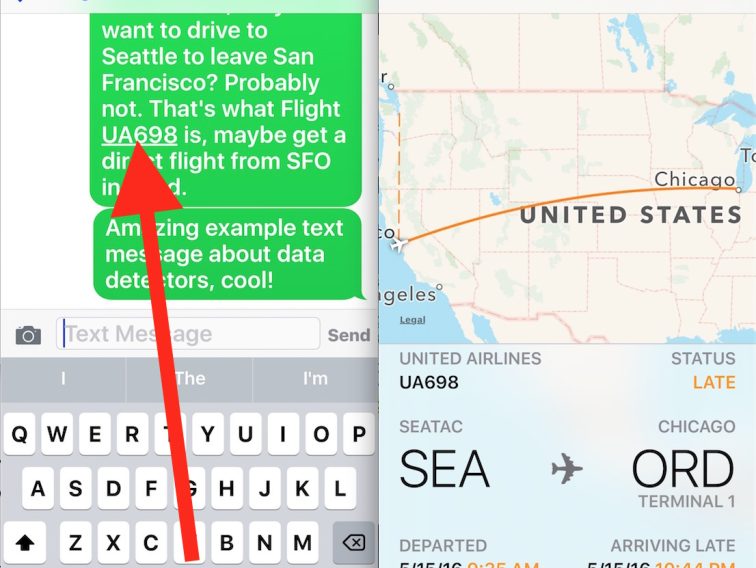Contents
Intro
So, you’re wondering how to send flight info on iMessage? Well, you’ve landed in the right place! With the latest updates from Apple, you can easily share and track your flight details right from your iMessage. This means no more downloading extra apps or scouring the web for flight updates. Instead, you can get real-time notifications directly on your iPhone. Let’s dive into how this feature works and how you can make the most of it!
Flight Tracking via iMessage

Apple has rolled out a super handy feature that allows us to track our flights through iMessage. Whether you’re traveling for business or planning a family trip, keeping up with flight status is essential. I mean, we all know how crucial it is to stay updated, right? You wouldn’t want to be stuck at the airport due to a missed update!
This feature shows real-time updates like delays and arrivals. Seriously, it’s all built right into your messaging app. You wouldn’t need to be tech-savvy to figure it out. Just think of it as sending a text to your friend, but instead, you’re sending crucial flight information.
How the iMessage Feature Works

Sending flight info on iMessage is incredibly straightforward. Here’s how it works:
1. Send flight details: You can type out your flight number and send it as a regular message. For instance, just type “AA123” for American Airlines flight number 123.
2. Get updates: Once it’s sent, iMessage recognizes the flight number. You’ll receive notifications on delays, gate changes, and even early arrivals. It’s like having a personal assistant dedicated to your travel plans right in your pocket.
For a detailed guide, you can check out Travel + Leisure.
User Experiences and Discussions

The coolest part? Users from all walks of life have been sharing their experiences on forums. Just hop over to discussions on Apple Community, and you’ll see a mixed bag of stories about how this iMessage feature has helped them keep track of flights.
Some folks shared how they’d gotten delayed notifications and how they navigated the bumps along the way. If you run into any issues, a lot of people recommend making sure your iPhone’s updated with the latest iOS version. Honestly, keeping your device current can save you from many headaches!
Convenience of the iMessage Flight Tracking Feature
Honestly, I find this feature to be a game-changer. One of the best parts is that you don’t need to install additional apps. I mean, let’s be real, we all have enough apps to juggle already! By leveraging built-in capabilities of the iPhone, you can simplify your travel experience.
Plus, this means you can get updates right where you’re already texting your friends or family, making it feel super integrated into your daily life.
Enhanced Notifications and Updates
When you send your flight info on iMessage, you naturally open the door for a slew of notifications. Not only do you get the flight status, but you can also catch updates like:
– Delays: You’ll know well ahead of time if your flight is running late.
– Gate Changes: Avoid rushing through terminals by knowing precisely where to go.
– Arrivals: If you’re waiting to pick someone up, you’ll get real-time notifications on when to head to the airport.
These alerts give travelers that much-needed peace of mind. Imagine waiting at the airport only to find out your flight was switched to a different gate! With this feature, you can stay ahead of the game.
Conclusion
So, there you have it! Sending flight info through iMessage is not just easy, but it enhances your travel experience significantly. I’d love to hear about your experiences, so make sure to drop a comment below! And don’t forget to check out more of our content at Iphone7price.org for the latest on Apple products and prices!