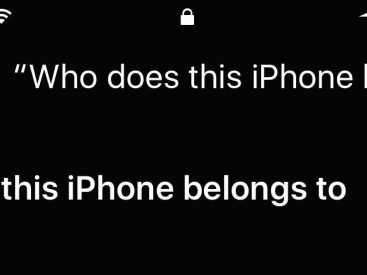Contents
Intro
Have you ever found yourself in a situation where your iPhone has taken a little swim? Trust me, it happens to the best of us! Today, I’m diving into how to get water out of your iPhone and troubleshooting tips from industry sources, like Apple Support and PCMag. From muffled sounds to complete silence, water damage can wreak havoc on your beloved device. So, let’s get into the nitty-gritty of drying out those speakers and restoring your audio glory!
Apple Support Guide on iPhone Speakers

First up, let’s talk about the Apple Support guide. If you’re facing sound issues with your iPhone, it’s crucial to identify what’s wrong. Is the audio muffled? Or maybe there’s just no sound at all? It’s not uncommon for speakers to malfunction due to moisture.
According to Apple here, the first steps involve checking your sound settings. You’ll want to ensure that the volume is up, and the silent mode switch isn’t turned on. Sometimes, it’s the simplest things that trip us up!
Once you’ve checked those basics, you can look into cleaning your speaker openings. Now, don’t just jam anything in there; you might end up causing more damage. Use a soft, lint-free cloth to gently wipe around the speaker area. Remember, this isn’t a wrestling match—gentleness is key!
PCMag Article on Water Removal Techniques

Now, if things get really wet, like, *take a dip in the pool* wet, you’ll want to check out some effective methods for getting that water out. The PCMag article here dives deep into techniques you can use.
One method I found super helpful was using a vacuum cleaner. It might sound wild, but if you’ve got the right attachment, you can create suction to help pull moisture out of the speakers. Just make sure to keep it a reasonable distance so you don’t damage your iPhone.
Another tip is using silica gel. You know those little packets that come with new shoes? Yeah, those! They can absorb moisture—just place your iPhone in a container with a few of those bad boys and let them work their magic.
And if you’re thinking of DIY drying methods, take a moment to pause. Shaking your iPhone or using direct heat can lead to more harm than good. Trust me, your device won’t thank you for it later.
Apple Community Discussion Insights

Don’t just take my word for it; other iPhone users have been sharing their experiences on the Apple Community forums. Some users pointed out that checking the sound settings is crucial. But what stood out to me was the community spirit—everyone is there to help troubleshoot audio issues caused by pesky water damage.
In fact, many participants offered tips around ensuring that you’ve inspected the settings before diving into any complicated solutions. It’s fascinating how troubleshooting can sometimes come down to a simple setting adjustment.
Make sure you also keep an eye on your device after it has been exposed to moisture. Regular checks on audio playback can help ensure that lingering issues don’t develop. Remember, the sooner you act, the better chance you have at minimizing long-term damage.
Conclusion
I hope these tips on how to get water out of your iPhone have been as helpful to you as they have been to me! Feel free to leave a comment below if you’ve had similar experiences, or check out more content on our site. For all things Apple, visit iPhone 7 Price. Let’s keep our devices happy and healthy!