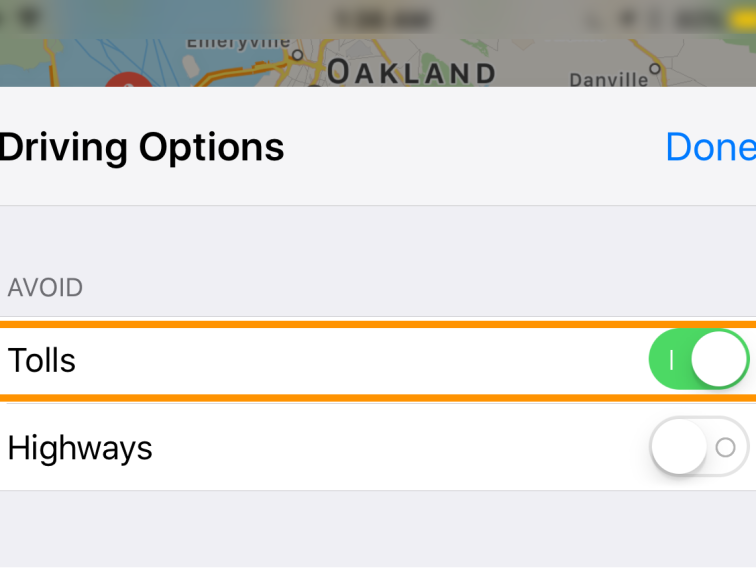Contents
Intro
If you’ve ever found yourself dreading toll roads on your trip, you’re not alone! Fortunately, learning how to avoid toll roads in Apple Maps can make your travels a whole lot easier. Whether you’re navigating through a bustling city or cruising on open highways, Apple Maps has some great features designed to assist you. In this guide, I’ll break down everything you need to know about using Apple Maps effectively, ensuring you get where you want to go without unexpected toll fees. Let’s dive into how to customize your navigation settings for the best experience possible!

Apple Maps is an essential tool, especially for iPhone users like me. Its navigation features are robust and user-friendly. To get the most out of your experiences, customization is key.
1. Basic Functionality of Apple Maps
Apple Maps isn’t just for getting directions. It helps you discover nearby restaurants, gas stations, and points of interest along your route. The app also considers traffic conditions to suggest the fastest routes.
2. Importance of Customization
Did you know that you can tailor your navigation settings? From selecting your preferred route to avoiding certain types of roads, Apple Maps provides options that cater to your needs. This level of personalization makes your journeys smoother and more enjoyable.
Avoiding Toll Roads in Apple Maps

One of the standout features of Apple Maps is the ability to avoid toll roads altogether. Here’s how you can do it:
Step 1: Accessing Driving Preferences
To avoid tolls, you first need to head into the Apple Maps settings. Here’s a quick demo:
– Open Settings on your iPhone.
– Scroll down and tap on Maps.
– Select Driving & Navigation.
Step 2: Selecting the Option to Avoid Tolls
Once inside the Driving preferences, look for the option labeled Avoid Tolls. This is where the magic happens! By toggling this setting on, you’ll instruct Apple Maps to steer clear of toll roads. It’s as easy as that. You can check out an official guide from Apple for a walkthrough.
The Benefits of Avoiding Tolls
Why is this feature useful? For starters, avoiding tolls can save you a lot of money, especially if you regularly travel on routes with hefty fees. Plus, it can lead you through more scenic areas, making your drive even more enjoyable.
User Experiences and Community Insights

Sometimes, the best tips come from fellow users. Let’s see what they’re saying!
Summary of User Discussions
On platforms like Reddit, users often share their experiences and strategies for using Apple Maps effectively. One user mentioned that the option for toll avoidance worked seamlessly on their weekend road trip, while another pointed out that checking for road conditions beforehand helped them plan detours to avoid congested areas.
Here’s a quick list of insider tips:
– Always check your route before starting your drive.
– Utilize the “Show Alternative Routes” feature to see toll-free options.
– Download offline maps in case of poor signal areas—it’s a lifesaver!
Understanding practices from fellow Apple Maps users can enhance your experience beyond the standard features.
Conclusion
Using Apple Maps to avoid toll roads is a game-changer! By customizing your navigation settings, you can save money and enhance your driving experience. If you have any thoughts or experiences to share, feel free to drop a comment below. For more exciting articles, visit Iphone7price.org. Happy navigating!