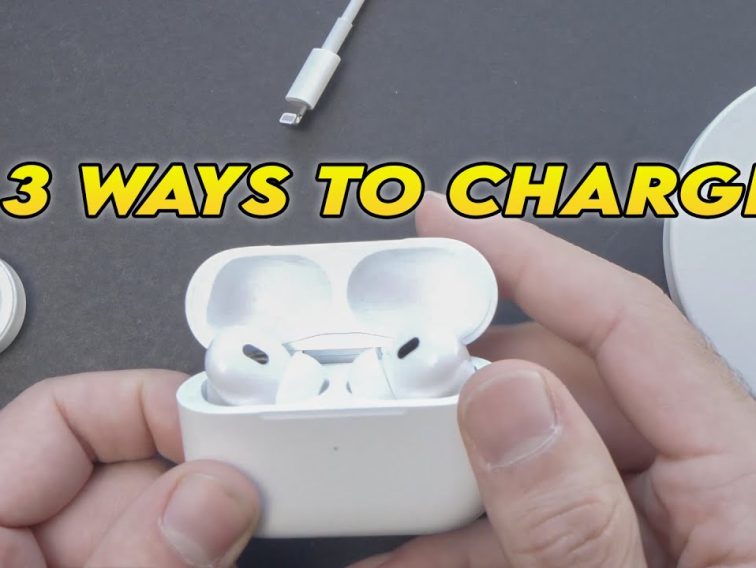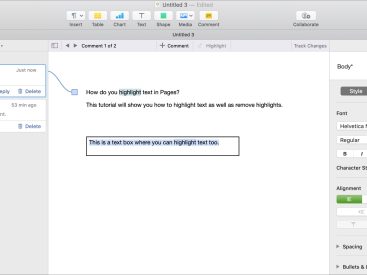Contents
Intro
So, how do you charge AirPods? If you’re asking this question, don’t worry—you’re not alone! Charging AirPods might seem straightforward, but there are some cool features and tips you’ll want to know about. Let’s explore how to use your AirPods, the ins and outs of charging them, and how to troubleshoot any issues. Trust me, following this will help keep your AirPods in excellent shape, ensuring you enjoy every beat and every call!
How to Use AirPods

First things first, let’s talk about pairing your AirPods with your devices. Pairing is super easy! Just open the case near your iPhone, and a prompt will pop up. Tap Connect, and voila! You’re good to go. It’s compatible with various devices, including iPads and Macs, which makes switching between them a breeze.
Activating Specialized Features
Now, you might be wondering how to make the most out of your AirPods. One of my favorite features is spatial audio! It’s like having your own personal cinema—just set it up in your device’s settings, and enjoy an immersive sound experience. Automatic ear detection is another lifesaver; your AirPods pause when you take them out and resume as soon as you pop them back in. Pretty neat, right?
Another cool feature is switching between devices. If you’re listening to some tunes on your iPad and get a call on your iPhone, your AirPods will seamlessly switch over. That’s Apple magic for you!
Charging AirPods

Time to get to the heart of the matter—charging the AirPods case. You’ll need the Lightning cable that comes with your AirPods, but if you misplace it, any compatible one works too. Plug it in and keep an eye on the LED indicator on the case. It tells you whether the case is charging (an orange light) or fully charged (a green light).
Now, how about charging your AirPods? Just pop them in that case! They rely on the case for power, so it’s essential to keep it charged up. I usually keep mine plugged in overnight to ensure they’re ready whenever I need them.
It’s essential to note that your AirPods’ battery life lasts up to 24 hours with the case fully charged. However, if you notice that the battery is draining faster than normal, it might be time to consider cleaning or troubleshooting your AirPods.
Troubleshooting Common Issues

I love technology, but let’s admit, things can go sideways sometimes. If you’re having connection problems with your AirPods, there are a few simple tips I use. First, make sure your device has Bluetooth enabled. If that doesn’t work, try resetting your AirPods. Simply put them back in the case, hold the setup button until the light flashes orange, and reconnect them.
When it comes to battery life concerns, you might notice that your sound quality isn’t as crisp or that your AirPods keep disconnecting. These could be signs of battery issues. If that’s the case, try cleaning your AirPods and charging case. Sometimes, dirt builds up and affects performance.
Cleaning AirPods for Optimal Performance
Cleaning AirPods can greatly impact their performance. I usually use a dry, soft, lint-free cloth to wipe down the ear tips and case. For the speaker mesh, use a gentle brush or a dry toothbrush. Always be careful not to use anything sharp since it can damage them.
Additional Support
If you ever find yourself stuck, don’t hesitate to reach out to Apple Support. They’re a great resource for troubleshooting and have tons of information available. You’ll find helpful guides and user manuals here.
When to Contact Apple Support
If you’ve tried all the above tips and still can’t figure it out, it might be time to contact Apple Support. They can help you diagnose any underlying issues or advise you on repair options. Just don’t hesitate, they’re there to help!
Conclusion
In conclusion, knowing how do you charge AirPods and keeping them in top shape enhances your listening experience. I hope you found this guide helpful. Please feel free to leave comments, share your experiences, or browse more content on my website Iphone7price.org. Happy listening!