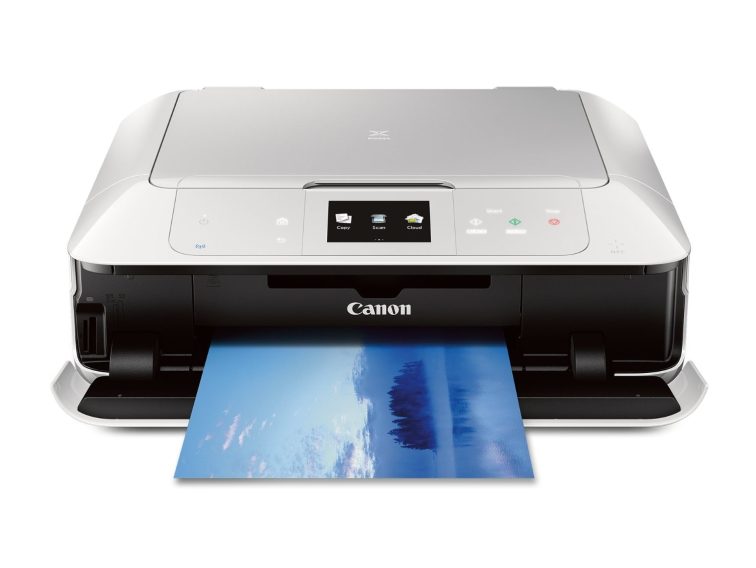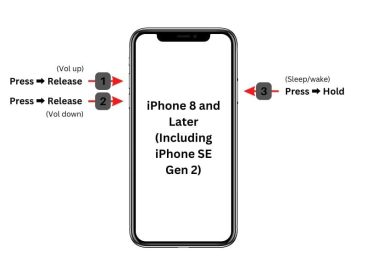Contents
Intro
So, what’s AirPrint? If you’re diving into the Apple ecosystem, this wireless printing technology is pretty crucial to understand. It’s one of those features that make life easier for users of Apple devices — think iPhones, iPads, and MacBooks. AirPrint allows you to print effortlessly without installing any drivers or software. Let’s explore what AirPrint is all about, its key features, and why it’s a game-changer for printing from Apple devices.
Overview of AirPrint Features
AirPrint is a game-changing technology developed by Apple. It gives users the ability to print from their devices without any fuss over technical requirements. Imagine having the freedom to print documents, photos, or anything else directly from your iPhone or iPad with just a few taps. What’s cool is that AirPrint automatically discovers compatible printers on your Wi-Fi network.
You don’t need to mess around with settings or drivers. This means you can focus on what really matters — getting those prints done. Plus, you can customize your print settings, which is super helpful when you want to print double-sided or select specific pages. Who doesn’t love being able to level up their productivity without a ton of headaches?
History and Development
Here’s a quick trip down memory lane. AirPrint first made its debut back in 2010. It was a bold step by Apple into mobile printing technologies. The idea was to simplify printing across its devices, and guess what? It worked! Over the years, AirPrint evolved to support more file types and offer even better features.
I remember when I first heard about it — I was skeptical. But then I tried it out with my printer, and it blew my mind! Suddenly, I could print photos from my iPhone without having to connect any cables or deal with clunky software. It’s been smooth sailing ever since.
Functionality of AirPrint
So, how does AirPrint actually work? When you send a document to print, your iPhone or iPad communicates with the printer over your Wi-Fi network. It’s like magic! This seamless connection means you’re not tied down by USB cables. Imagine lounging on your couch and printing out a boarding pass – that’s the convenience we’re talking about!
You can print documents, images, and PDFs in just a couple of taps. For me, this is seriously handy when I need to get something printed quickly. And the beauty of it is that you can also access all the print settings right from your device. Want to print in color or in black and white? No problem. Double-sided? Easy peasy!
But wait, there’s more! AirPrint also allows you to specify which pages to print. If you only need a few pages out of a 50-page document, you can easily select those. This feature actively saves paper and time, which we can all appreciate.
Benefits of AirPrint
Let’s break down why AirPrint is such a standout feature. First up, ease of use. You simply select the document you want to print from your device, choose your printer, and hit print. Easy, right? No drivers means you save tons of time without dealing with complicated setups. Like, I can’t even stress how much that means for busy people like us.
Next, there’s print quality. AirPrint-compatible printers typically deliver high-resolution outputs, whether you’re printing vibrant photos or professional documents. I’ve printed both, and honestly, they looked amazing each time.
And of course, there’s the whole wireless freedom factor. You can print from anywhere within range of your Wi-Fi network. So, no more running back and forth to your printer. Instead, you can chill on your couch or even take care of business from your kitchen. It’s such a game-changer for multitaskers!
Compatibility
Now, let’s chat about compatibility. If you own an Apple device, you can rest assured that AirPrint is at your fingertips. It’s designed to work seamlessly with iPhones, iPads, and MacBooks. And guess what? Many brands offer AirPrint-compatible printers, including HP, Canon, and Epson.
For example, if you have an HP printer, you can definitely take advantage of AirPrint. This really opens up your options which is a huge plus. Just check the specifications before you buy to ensure compatibility, and you’ll be set for wireless printing glory.
Conclusion
In conclusion, AirPrint is an incredible feature that makes printing from your Apple devices easier than ever. From its seamless setup to its stunning print quality, it’s a must-explore for any Apple user. I encourage you to leave a comment below if you have questions or share your thoughts. Don’t forget to check out more about Apple products at iPhone7price.org!