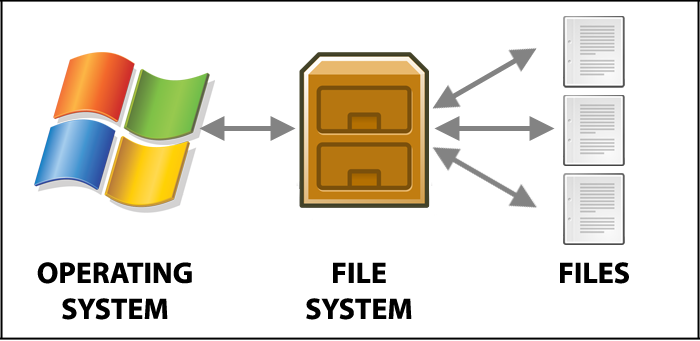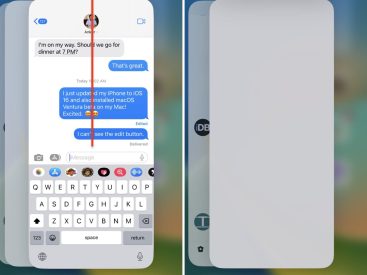Contents
Intro
So, what is a HFS case sensitive file system? If you’re diving into the world of Apple products, particularly macOS, this question is more relevant than you might think. The choice between a case-sensitive or case-insensitive file system can impact your experience, especially when managing applications and files on devices like the MacBook or iMac. Let’s break down this concept and explore why it matters, especially if you’re considering formatting your drive on your Apple device.
I. Introduction to HFS (Hierarchical File System)
HFS stands for Hierarchical File System, and it’s Apple’s original file system technology. It’s designed specifically for use with Mac computers. I find it fascinating how the architecture of HFS helps users manage their files efficiently. The organization allows for intuitive file storage and easy retrieval, which is crucial for those who rely heavily on their Apple devices.
When we talk about file systems, it’s more than just storing data. It’s about ensuring that your files are accessible and that the system doesn’t run into compatibility issues. While exploring, I’ve discovered that understanding HFS can enhance your overall experience with Apple products, such as the iPhone and iPad.
II. Case-Sensitive vs. Case-Insensitive HFS

This is where it gets interesting! The main distinction between case-sensitive and case-insensitive HFS lies in how the system recognizes file names.
In a case-sensitive HFS, filenames are treated distinctly. For example, “File.txt” and “file.txt” are two separate files. This might sound cool, but it can lead to confusion if you’re not careful. Not all applications support this kind of file system, and things can get tricky when you’re managing projects that require specific naming conventions. This brings us to compatibility considerations.
A. Explanation of Case Sensitivity
Case sensitivity can be a game changer for developers and regular users alike. If you’re like me, and you often switch between different systems, a case-sensitive file system might not be your best friend. It could result in errors or even lead to file accessibility issues.
B. Compatibility Considerations
Many applications are designed to run on a case-insensitive file system. Programs that you frequently use, like Microsoft Word or even your favorite game, may falter when they encounter case-sensitive naming. Imagine the frustration if your favorite app crashes because of a simple naming convention!
To solidify this, consider this relation: Applications – may fail on – case-sensitive systems. It’s essential to weigh the advantages and disadvantages carefully. If you’re planning to work with lots of files and applications, sticking to a case-insensitive HFS might save you a lot of headaches down the line.
III. User Discussions on Apple Community

One of the best ways to understand any technology is by hearing from real users. The Apple Community is abuzz with discussions about HFS and its quirks.
A. Common User Inquiries
Users often inquire about which file system to choose when formatting their drives. From personal experience, I’ve seen many people getting confused between HFS and APFS (Apple File System). Both are tailored for different use cases, but HFS still holds relevance, especially for legacy systems.
Drawing from discussions, several users share their stories about file management issues in case-sensitive settings. For instance, I came across a thread where a user explained how their coding project was interrupted due to a case sensitivity mishap. They mistakenly referenced a file named “MyScript.js” as “myscript.js”.
C. Troubleshooting File Management Issues
If you find yourself in a similar boat, troubleshooting can be tricky. The good news is that almost everyone faces similar challenges. There’s support available, and the community can provide insights. Remember, many users have already navigated this path, and reading their experiences can save you time.
IV. Official Guidance from Apple

For those seeking authoritative information, Apple’s Disk Utility is your go-to tool for managing storage.
A. Overview of Disk Utility
If you haven’t explored Disk Utility yet, you’re missing out! This app helps you format disks, create partitions, and manage your file systems. Understanding its functions can empower you to make the right choices for your storage needs.
B. Functions of Disk Utility
Disk Utility isn’t just a simple disk manager. It is packed with features! You can:
1. Format disks to HFS or APFS depending on your needs.
2. Partition drives for better organization.
3. Verify and repair disk issues that arise.
C. Explanation of Various File System Types
While HFS is dominant, it’s important to consider APFS as well. APFS is Apple’s latest file system, optimized for solid-state drives and modern encryption. It’s faster, but some users still swear by HFS for legacy applications. It’s always good to weigh the pros and cons, particularly if you’re planning on using your device for varied tasks.
I often find myself debating which format to adopt. But ultimately, it boils down to what you prioritize—speed, compatibility, or perhaps something else!
Conclusion
Choosing between a case-sensitive and case-insensitive HFS can feel daunting, but it’s totally doable! Remember, understanding your options can significantly enhance your experience with Apple products. If you have thoughts, questions, or experiences to share, don’t hesitate to drop a comment! For more insights, feel free to check out Iphone7price.org for the latest in Apple products and pricing.