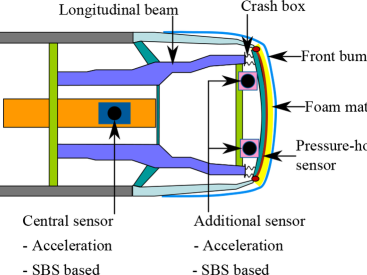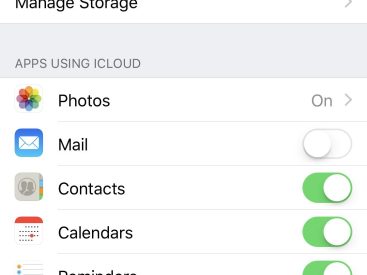Contents
Intro
So, is Apple Intelligence free? This question pops up a lot when folks are diving into all the cool features that Apple has integrated into its products. Apple Intelligence isn’t just a buzzword; it’s about how Apple leverages cutting-edge tech like machine learning to redefine the user experience. From Siri’s savvy interactions to the smart camera features on the iPhone, there’s a lot to unpack here. Let’s explore the key features, apps, and privacy measures that come with Apple Intelligence, and whether you need to shell out extra cash to enjoy them.
Key Features of Apple Intelligence

Apple Intelligence has really stepped up the game in terms of how we interact with our devices. Let’s break down some of the standout features that make this technology a game-changer.
Machine Learning Integration
Apple packs a punch with its use of machine learning. This isn’t just some fancy term thrown around. Basically, it means that your devices learn from your usage patterns to tailor experiences just for you.
– Algorithms for Improved Services: For instance, when using Siri, you’ll notice it adapts to your speech over time, getting better at understanding you. This means you won’t have to repeat yourself because Siri now knows your voice.
– On-device Processing: Privacy is a big deal for Apple, and that’s why it processes data right on your device most of the time. This enhances performance while ensuring your personal information stays safe, which is something I really appreciate.
Enhanced User Experience
I can’t stress enough how much these enhancements improve the day-to-day experience. It’s all about making your life easier and more enjoyable.
– Contextual Understanding: Apple devices don’t just respond; they understand context. For example, if you ask Siri to remind you to grab coffee when you leave the office, it recognizes where you are and when you usually leave. This isn’t just about smart responses; it’s about making your life more manageable.
– Predictive Capabilities: Let’s say you’re taking a lot of photos in low light. The iPhone automatically suggests enabling Night Mode. It’s like your phone is in sync with your needs, which feels super intuitive.
Applications and Services

Apple’s application of this intelligence spans across multiple devices and services, which is one of the reasons I love their ecosystem. Let’s explore these applications more closely.
Siri: The Voice Assistant
Siri is perhaps the most recognizable face of Apple Intelligence.
– Contextual Awareness: From setting reminders to playing your favorite playlist, Siri is more than just a command tool. It understands context, which makes interactions feel natural. It’s wild how it can suggest things based on your previous queries.
– User Preferences: One thing I’ve noticed is how Siri learns from me. It picks up on the types of music I like or the apps I use the most. Over time, it’s like having a personal assistant tailored exactly to me.
Camera Enhancements
Let’s talk about the camera features. Apple has invested heavily in making sure your snaps come out as amazing as possible, and that’s largely due to their Apple Intelligence.
– Smart HDR: This feature balances exposure in photos, so even in sunlight, you can capture stunning shots. Seriously, the difference between a regular photo and one with Smart HDR is like night and day.
– Night Mode: Late-night adventures? No problem! The Night Mode feature enhances low-light photos, ensuring they pop with clarity. It’s one of those features that lets you capture memories without worrying about lighting.
Personalized Suggestions
Ever get those app suggestions that just hit different? That’s Apple Intelligence at work.
– App and Task Recommendations: The apps you see popping up regularly are based on your usage patterns. It’s seamless and makes launching your favorite tools quick and easy—it saves time!
– Usage Patterns: Over time, Apple devices start to anticipate your needs. If you often start your day with a podcast, your phone will prompt it right when you wake up. It’s like a morning coffee buddy!
Focus on Privacy and Security

One of the coolest things about Apple Intelligence is how committed they are to privacy and security.
On-device Data Processing
Apple prides itself on protecting your data. Most processing happens right on your device, minimizing data shared over the internet. It’s a reassuring thought in a world where data breaches seem all too common.
Features Ensuring User Security
Two standout features that provide an extra layer of security are Face ID and Touch ID.
– Face ID: This facial recognition technology is convenient and secure as it’s designed to recognize only you. I wouldn’t trade it for anything else.
– Touch ID: If you’re someone who prefers using your fingerprint, this feature makes unlocking your device super simple and secure.
Support and Resources
Apple knows their products can be complex, and that’s why they offer an extensive range of support resources.
Availability of Guides
Whether you’re a newbie or a pro, having access to guides can really help. Apple’s website is filled with tutorials and FAQs to get you up to speed.
Troubleshooting Resources
If something doesn’t go as planned, you can easily find troubleshooting help. Their support community is robust, so you’re never alone in solving an issue.
Feature Explanations
Curious about what features do? Apple breaks it down nicely on their site. You can explore step-by-step explanations to grasp each function’s purpose.
Conclusion
Exploring the question, is Apple Intelligence free? The features and benefits that come with Apple devices truly enhance the user experience without a hefty price tag. If you find this info useful, feel free to leave a comment or share your thoughts! For more insights on Apple products, head to Iphone7price.org.