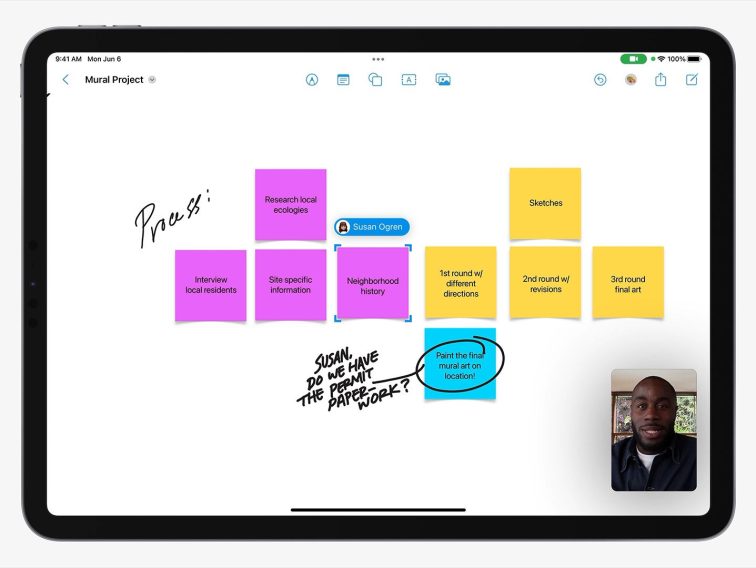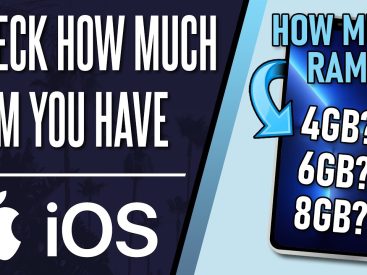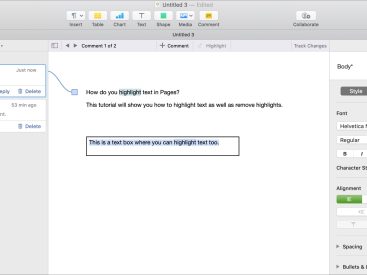Contents
Intro
Hey there! So, is the Freeform app free? You’re not alone in asking that question. In this article, I’m diving into everything you need to know about the Freeform app, starting with its key features. This app has been created to enhance collaboration among users. Let’s get into it!
Key Features of Freeform

The Freeform app is packed full of cool features that make it a standout in your productivity toolkit. First off, it’s all about collaboration capabilities. This means whether you’re working on a group project or just brainstorming alone, it gives you the tools you need to easily share your ideas.
Next up, the visual organization tools. I’ve played around with it and gotta say, organizing thoughts and tracking tasks is way more relaxing when you’ve got everything laid out visually. Want to add images, sketches, or even links? You can do all that. It’s a total game-changer!
And of course, don’t forget the flexibility in content creation. It allows you to manipulate content freely, something that’s super handy when you get hit with that burst of inspiration. Just drag and drop to make it work for you!
Plus, it supports various input types, like text, images, and even videos. If you’re like me and jot down ideas across different formats, you’re going to love how easy it is to use.
How to Use Freeform

Diving into how to use the Freeform app is super straightforward. Setting it up? A breeze! Just download it from the App Store and you’re off to the races.
To create a new project or workspace, simply tap the ‘+’ icon. From there, you can start adding your content. Need to swap items around? Just drag and drop! It’s intuitive, which is why I’m a huge fan.
Now, when it comes to adding and organizing content, the app provides everything from sticky notes to drag-and-drop boards. My favorite thing? You can easily secure your ideas while brainstorming with others. It’s all about that interaction!
When it’s time to share your projects with others, just tap on the share icon. You can send your project link or invite team members directly. The collaboration options are endless!
Availability

You might be wondering, “Is it available on my device?” Well, good news! The Freeform app is designed for Apple users. You can grab it on Apple’s App Store for iOS, iPadOS, and macOS devices.
Whether you’re juggling an iPhone or an iPad, you allow for seamless integration across your devices. There’s nothing better than tapping into that Apple ecosystem, right?
While it’s available in several regions, if you’re curious about local options, always check your App Store. The app is continually being updated, so who knows what new features they might roll out?
User Experience
When using the Freeform app, the interface design caught my attention right off the bat. It’s clean, colorful, and just feels fun. Honestly, apps that blend functionality with aesthetics are a win!
Now, as for user reviews and ratings, I’ve read tons of feedback. It seems like most users appreciate the way it streamlines creative processes. Of course, there are the occasional critiques about certain limitations, but overall, the response is positive.
The target audience here? Creative professionals, students, and anyone who just likes to organize their thoughts visually. I think the app is an essential tool for all types of creative projects, be it personal or professional.
Comparison with Other Apps
Now, let’s chat about how Freeform stacks up against the competition. You’ve got apps like Miro, Notion, and Trello making waves in the collaboration space. Each has its unique features, but Freeform stands out with its visual flexibility.
For instance, Miro is great for whiteboard-style brainstorming, while Notion leans more towards note-taking and project databases. That said, if you focus on flexibility and ease of use, I personally think Freeform is a solid choice.
Overall, Freeform offers a unique blend of features that cater well to creative and collaborative projects, making it a worthwhile contender in this landscape.
Conclusion
In conclusion, the Freeform app is not just accessible; it’s a fantastic tool for creatives and teams alike. If you’re excited to hear more or have any thoughts, feel free to drop a comment below! Or you can check out more content at Iphone7price.org. Happy collaborating!