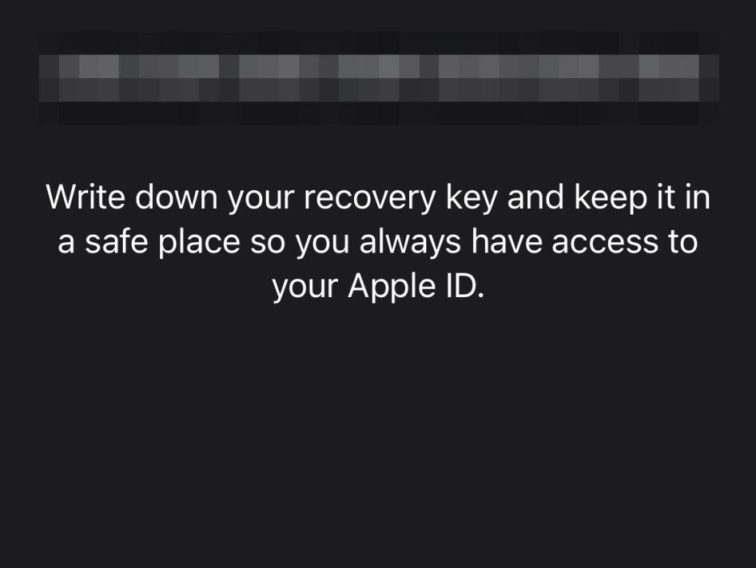Contents
Introduction
Understanding how to use the Apple recovery key is super important if you want to keep your digital life secure. As someone who’s really into everything Apple, I can’t stress enough how valuable it is to familiarize yourself with this process. Not only can it help you regain access to your Apple ID, but it can also enhance your overall account security. So, let’s dive right in and explore what a recovery key is, how you can use it, and why it matters!
Understanding the Recovery Key

First off, what exactly is a recovery key? Simply put, it’s a security feature designed by Apple to ensure that only you can access your account. This 28-character code acts like a backup for two-factor authentication. When you enable this feature, you can use your recovery key to regain access if you ever get locked out.
Purpose of the Recovery Key
The main purpose of the recovery key is to provide an extra layer of protection for your Apple ID. Without it, recovering your account can be a hassle, especially if you’ve forgotten your password or lost access to your trusted devices. Remember, your Apple ID is your gateway to iCloud, the App Store, and all things Apple, making it crucial to keep it secure.
Relationship to Apple ID and Account Security
Using a recovery key directly ties into your Apple ID security. Think of it as your safety net— if you lose access due to unforeseen circumstances, this key can help you bounce back. It’s part of the broader security landscape that includes features like two-factor authentication. By combining these layers, you make it much harder for unauthorized users to gain access to your sensitive info.
Using the Recovery Key

Alright, now that we have a solid grasp on what a recovery key is, let’s discuss how to effectively use it. Here’s a step-by-step guide:
Step-by-Step Guide to Using the Recovery Key
1. Locating the Recovery Key: First, you need to have your recovery key handy. If you’ve saved it somewhere safe, find that piece of paper or digital note. If you can’t find it, you may need to reset your Apple ID account directly through Apple Support.
2. Inputting the Recovery Key: Once you have your key, go to the Apple ID sign-in page. If you’ve forgotten your password, click on “Forgot Password?” and follow the prompts. When you’re asked for the recovery key, enter it carefully.
3. Completing the Recovery Process: After entering your recovery key, you should be prompted to reset your password. Make sure to choose a strong password that you haven’t used before to enhance your security.
Tips for Effective Use
– Always keep your recovery key in a secure yet accessible location. This could be a password manager or a completely separate note that you don’t use for anything else.
– Regularly review your security questions and trusted devices to ensure they’re up-to-date. This simple habit goes a long way in protecting your account.
Related Security Features

While knowing how to use the recovery key is essential, it’s equally important to understand other security features that Apple offers.
Two-Factor Authentication
This is another layer of security. It’s all about confirming your identity by needing a second piece of information. Whether it’s a code sent to your phone or a trusted device, it helps keep your account safe. If you enable this, make sure you know how to manage your trusted devices well, as they can help you in times of need.
Security Questions
Don’t sleep on security questions! They add another layer of complexity to your security profile. Choose questions and answers that only you would know but are still memorable for you. This can provide a helpful alternative if you ever lose access to your recovery key or trusted devices.
Trusted Devices
Speaking of trusted devices, make sure you have at least one, ideally two. These devices can be used to authenticate your identity when you want to log in to your Apple ID. It’s like having a backup plan in your pocket!
Troubleshooting
What if things don’t go according to plan? Here are some common issues you might face with the recovery key and how to troubleshoot them:
Common Issues with Recovery Key Usage
Sometimes, the recovery key might not work, which can be super frustrating. Common reasons for this include entering it incorrectly or trying to use it on an unsupported device. Apple requires that you use a recovery key during the account recovery process, so ensure you’re following the right steps.
Solutions and Alternative Recovery Options
If the recovery key isn’t working, your best bet is typically to go through the official recovery options offered by Apple. Just visit their support page and follow the instructions. They can guide you through the process of reclaiming your account or resetting your password.
Contacting Apple Support for Assistance
Don’t hesitate to reach out to Apple Support if you’re really stuck. They can walk you through your options. Just remember to have your information ready, like your Apple ID and any other pertinent accounts or devices.
Best Practices for Account Security
Keeping your Apple ID secure isn’t a one-time job. Here are some key takeaways to maximize your security:
Regularly Updating Security Settings
Make it a habit to check your security settings at least once a year. This includes reviewing your recovery key, changing passwords, and ensuring that your security questions remain accurate.
Backing Up Key Information
It’s wise to back up not only your recovery key but also important passwords related to your Apple products. A password manager can make this process much easier. Plus, it can also help you generate robust passwords.
Monitoring Account Activity
Lastly, keep an eye on your account activity. Look out for any unfamiliar logins or suspicious activity. If something seems off, act quickly to secure your account.
Conclusion
Understanding how to use the Apple recovery key not only makes your account more secure but also helps you regain access to vital Apple services seamlessly. If you have questions or experiences to share, feel free to leave a comment below! For more informative content about Apple products, check out Iphone7price.org. Stay secure!